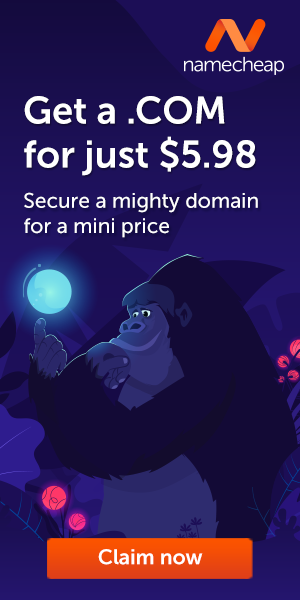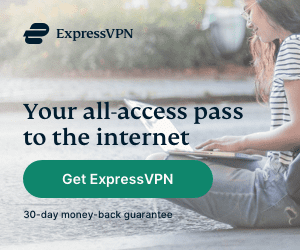Facebook is a popular social media platform with over 2.9 billion active users. It’s a great place to share videos, but sometimes you might want to download a video to watch offline or share with others. There are a few ways to do this, and we’ll show you the best methods below.
Using Online Video Downloaders
Online video downloaders provide a convenient way to grab Facebook videos. Simply copy the video’s URL, visit a reputable online video downloader website, and paste the URL into the provided field. Choose your desired video quality and click the download button. Voila! Your video will be saved to your device.
Utilizing Browser Extensions
For frequent Facebook video downloaders, browser extensions are a handy solution. Popular extensions like “Video Downloader Plus” or “FBDown Video Downloader” allow you to directly download videos while browsing Facebook. Install the extension, navigate to the video you want, and click the download button that appears next to the video. Enjoy your downloaded video offline!
Mobile Applications
If you primarily use Facebook on your mobile device, dedicated applications can simplify the video downloading process. Apps like “Video Downloader for Facebook” or “MyVideoDownloader for Facebook” are available on both Android and iOS platforms. Install your preferred app, log in with your Facebook account, and browse for the video you wish to download. With just a few taps, you can save the video to your device’s gallery.
Inspecting Page Source
For tech-savvy users, inspecting the page source of a Facebook video can provide an alternative way to download videos. Right-click on the video, select “Inspect” or “Inspect Element” (depending on your browser), and a developer console will open. Look for the video URL within the HTML code, copy it, and paste it into a new browser tab. Right-click on the video in the new tab and choose “Save Video As” to download it to your device.
Facebook Video Downloader Websites

Several websites specialize in downloading Facebook videos. They usually require you to input the video’s URL and provide download options. Websites like “fdown.net” or “savefrom.net” have user-friendly interfaces and allow you to save videos in various formats and resolutions.
Using VLC Media Player
VLC Media Player is a free and open-source media player that can also be used to download Facebook videos. To download a Facebook video using VLC, follow these steps:
- Open VLC Media Player.
- Click on the “Media” menu and select “Convert/Save.”
- In the “Open Media” window, click on the “Add” button and select the Facebook video you want to download.
- Click on the “Convert/Save” button.
- In the “Profile” drop-down menu, select “MP4.”
- Click on the “Save” button and select a location to save the video.
VLC will then download the Facebook video to the location you specified.
Follow the steps outlined in this guide, experiment with different approaches, and soon you’ll master the art of downloading Facebook videos. Enjoy your favorite videos anytime, anywhere!
Bijay Pokharel
Related posts
Recent Posts
Advertisement
Subscribe

Cybersecurity Newsletter
You have Successfully Subscribed!
Sign up for cybersecurity newsletter and get latest news updates delivered straight to your inbox. You are also consenting to our Privacy Policy and Terms of Use.