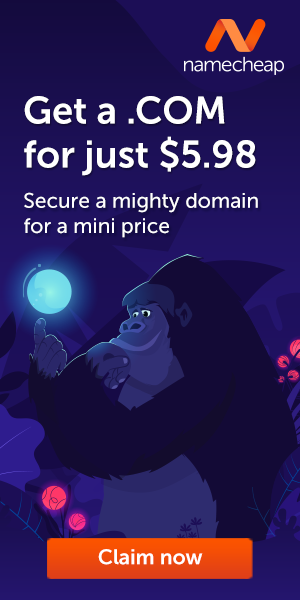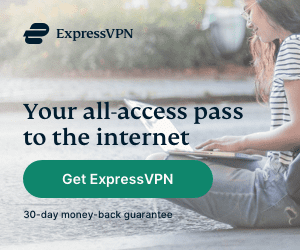Phishing websites are designed to look like legitimate websites to trick users into entering their personal information, such as passwords and credit card numbers. Phishing attacks can be very costly and damaging for individuals and businesses alike.
While phishing websites can be very convincing, there are some key things you can look for to identify them. In this blog post, we’ll share 5 tips on how to spot a phishing website in 2024.
1. Check the URL

One of the most important things to do when visiting a website is to check the URL. Phishing websites often have similar URLs to legitimate websites, but there may be subtle differences. For example, the domain name may be misspelled or there may be extra characters added to the URL.
You should also make sure that the website is using a secure HTTPS connection. This is indicated by a lock icon in the address bar. If the website is only using an HTTP connection, it is not secure and you should not enter any personal information.
2. Inspect the Website Design
Phishing websites often have poor design and layout. Look for things like spelling errors, grammatical mistakes, and low-quality images. Phishing websites may also have missing or incomplete content.
If the website looks unprofessional or there are any other red flags, it’s best to err on the side of caution and leave the website.
3. Beware of Unnecessary Popups
Unnecessary popups on phishing websites are a common tactic used by scammers to trick users into entering their personal information or installing malware on their computers. These popups can be very convincing, and they can be difficult to spot, especially for inexperienced users.
There are a few things to look for that can help you identify unnecessary popups on phishing websites:
- Popups that appear unexpectedly. If you’re browsing a website and a popup appears that you didn’t expect, be suspicious.
- Popups that ask for personal information. Phishing popups often ask for personal information, such as your name, address, credit card number, or Social Security number. Legitimate websites will never ask for this information in a popup.
- Popups that look unprofessional. Phishing popups often have poor design and layout. Look for things like spelling errors, grammatical mistakes, and low-quality images.
4. Check Payment Method
Phishing websites often use a variety of payment methods to steal money from their victims, including:
- Credit and debit cards: Phishing websites may ask users to enter their credit or debit card information in order to make a purchase, donate to a charity, or pay for a service. However, the website will actually steal the user’s credit or debit card information and use it to make fraudulent purchases.
- Bank transfers: Phishing websites may also ask users to transfer money to a bank account controlled by the scammers. This is a very difficult payment method to reverse, so it is important to be careful about whom you send money to.
- Cryptocurrencies: Phishing websites may also accept cryptocurrency payments, such as Bitcoin and Ethereum. This is because cryptocurrencies are anonymous and difficult to trace, making them a popular choice for scammers.
It is important to note that phishing websites may try to disguise their payment methods to make them look legitimate. For example, a phishing website may use a fake payment processor that looks like a real one.
5. Be vigilant
The best way to protect yourself from phishing attacks is to be vigilant. Always be careful about what links you click on and what information you enter online. If you’re ever unsure about something, it’s always best to err on the side of caution.
Phishing attacks are a serious threat, but there are steps you can take to protect yourself. By following the tips above, you can learn how to spot a phishing website and avoid becoming a victim.
Bijay Pokharel
Related posts
Recent Posts
Advertisement
Subscribe

Cybersecurity Newsletter
You have Successfully Subscribed!
Sign up for cybersecurity newsletter and get latest news updates delivered straight to your inbox. You are also consenting to our Privacy Policy and Terms of Use.