At some point, you might want to block certain websites, permanently or temporarily. You might be a parent or a business manager that wants to hide dangerous, unproductive, or inappropriate sites from your children/employees.
It’s possible to block websites both on your own computer, a mobile phone, or across an entire network, and there are several ways to pull this off. This article will guide you on how to block unwanted sites on Nokia’s GPON Router.
1. Launch an internet browser from a computer or wireless device that is connected to the network. Enter the router addresses into the address bar and press Enter. You can even check the router’s login address on the back site of your router. Common router addresses include:
- Linksys – http://192.168.1.1
- D-Link/Netgear – http://192.168.0.1
- Belkin – http://192.168.2.1
- ASUS – http://192.168.50.1/
- AT&T U-verse – http://192.168.1.254
- Comcast – http://10.0.0.1
2. You will be prompted to enter a username and password. Enter the login credentials.
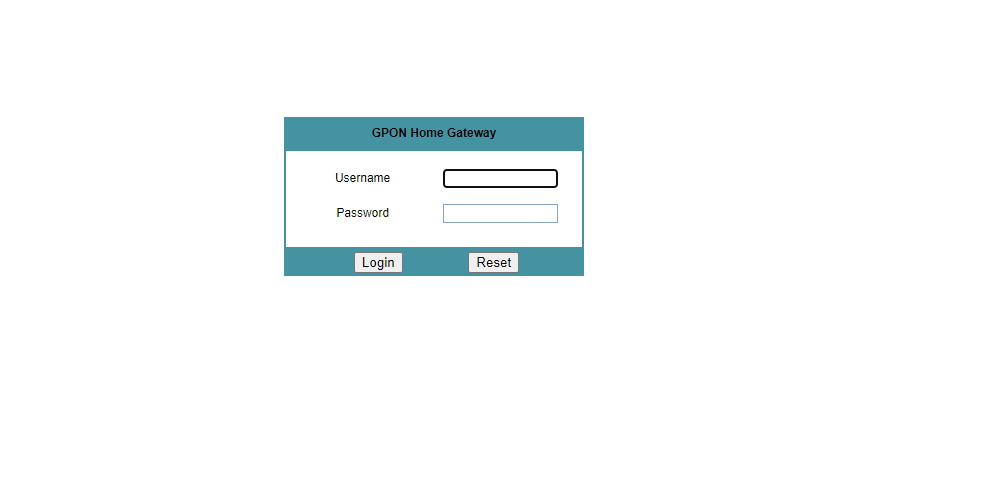
(Note: If the default login credentials do not work, you might have changed the admin password. If you cannot remember your new password, you must perform a factory reset to restore the router to its factory default settings.)
3. After you logged in, Click on Security > URL Filter. You will see an interface as shown in the picture below.
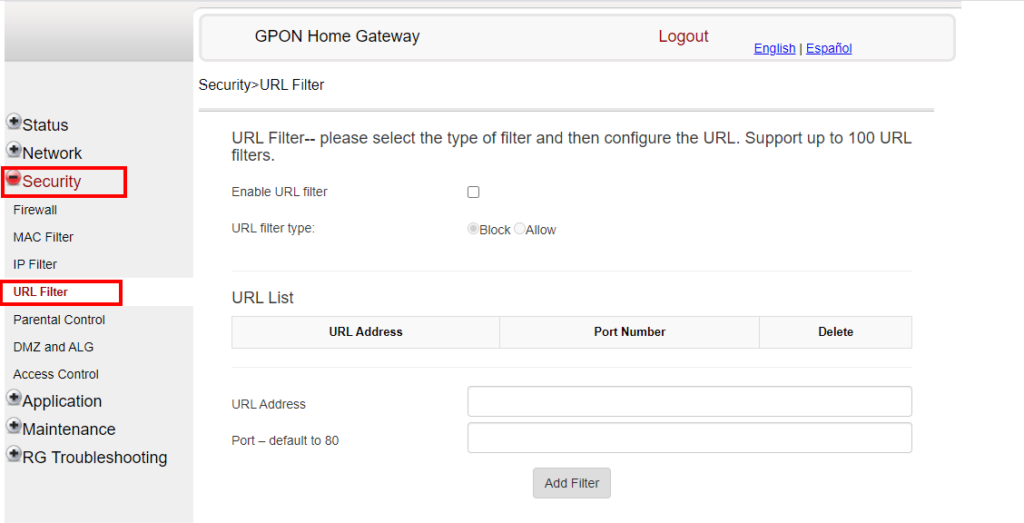
Note: The location of this will vary depending on your router.
4. Now, add the site URL on the URL Address field and enter the Port number. By default, HTTP uses port 80 and HTTPS uses port 443.
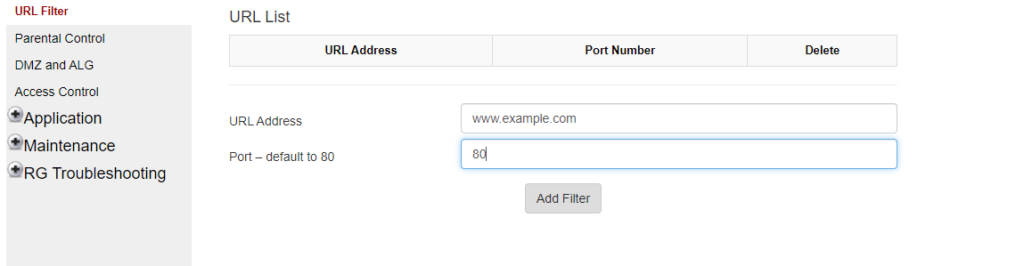
5. Click on Add Filter. Your router will apply the settings and reboot, which may take about a minute.
Now accessing www.example.com from any device connected via this router will be blocked unless they are using VPN. After saving your settings, try visiting the sites you added to your blocked list.
List of Common Network Port Numbers
If you can still access the sites, they are likely encrypted and you’ll need to use a service like OpenDNS.
Bijay Pokharel
Related posts
Recent Posts
Subscribe

Cybersecurity Newsletter
You have Successfully Subscribed!
Sign up for cybersecurity newsletter and get latest news updates delivered straight to your inbox. You are also consenting to our Privacy Policy and Terms of Use.






