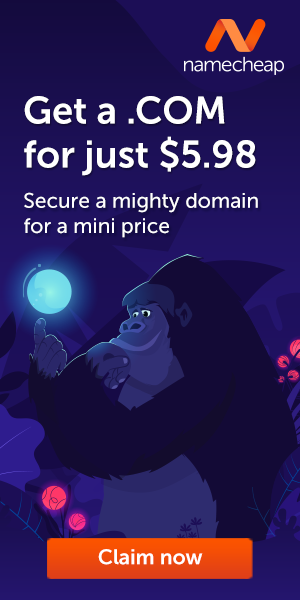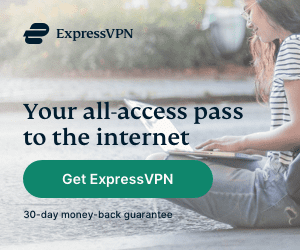Tech giant Microsoft has released the first beta of Windows 11, available to those enrolled in its Windows Insider Program.
According to Microsoft, the beta release is less volatile, with builds being validated by Microsoft.

You can switch to the Beta channel by going to Settings > Windows Update > Windows Insider Program, then clicking on Choose your Insider Settings.
Usually switching from Dev to Beta requires a complete OS re-install, but according to the Windows Insider Twitter account, it’ll be possible to do in place for a “short period of time.”
Bijay Pokharel
Bijay Pokharel is the creator and owner of Abijita.com. He is a freelance technology writer focusing on all things pertaining to Cyber Security. The topics he writes about include malware, vulnerabilities, exploits, internet defense, women's safety and privacy, as well as research and innovation in information security. He is a tech enthusiast, keen learner, rational and cool person in his professional activities and challenges.
Related posts
Recent Posts
Advertisement
Subscribe

Cybersecurity Newsletter
You have Successfully Subscribed!
Sign up for cybersecurity newsletter and get latest news updates delivered straight to your inbox. You are also consenting to our Privacy Policy and Terms of Use.