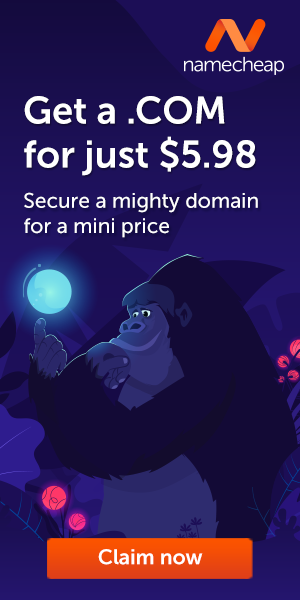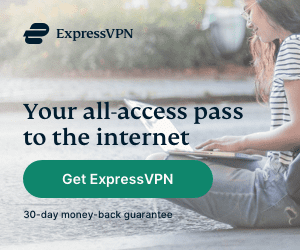Ever wondered why there are tons of different image formats like JPEG, PNG, GIF, BMP, TIFF, SVG, and more? Whether you snap photos, design cool stuff, or create content, this quick guide is here to make sense of it all. Dive in and discover when to use each format to step up your visual game. Say goodbye to the confusion of image formats—master them with ease!
The abundance of image formats stems from different needs and priorities. Each format has its strengths, balancing factors like:
- Compression: JPEG compresses heavily for small files, PNG less for higher quality.
- Lossless vs. Lossy: PNG preserves all data (lossless), and JPEG discards some for smaller size (lossy).
- Special features: GIFs animate, SVGs scale infinitely, and others support transparency.

JPEG (Joint Photographic Experts Group)
JPEG is your go-to format for pictures and images with lots of colors. It’s the one you use for all those beautiful photos and graphics on your digital devices and the web. The only trade-off is that it uses a bit of magic to shrink file sizes, which means some small details might not be as crisp. But hey, it strikes a good balance between making things look great and not taking up too much space.
PNG (Portable Network Graphics)
PNG is like the superhero of images when you need things to be transparent or have sharp edges, like logos or icons. It doesn’t mess with your image quality—it keeps things sharp and clear. So, if you’re working on designs that need that extra touch of precision, PNG is the friend you can count on.
GIF (Graphics Interchange Format)
GIFs are those little animations and images with a limited color palette, like the ones you see in memes or funny reactions. It’s not the best for super detailed pictures, but it’s perfect for bringing a bit of movement to your creations. Think of it as the life of the party in the image world.
TIFF (Tagged Image File Format)
TIFF is like the pro photographer’s choice. When you need top-notch quality for your images, especially in photography and design work, TIFF is the way to go. It’s like the VIP section for your visuals, supporting both keeping things super clear and making them a bit smaller without sacrificing too much.
BMP (Bitmap)
BMP is the traditional Windows format, but it’s a bit old-school now. It’s not so great with file sizes—it likes to keep things big and uncompressed. It’s like the vintage option, still around for compatibility but not the first choice for today’s digital creators.
WebP
WebP is a modern image format that provides superior lossless and lossy compression for images on the web. Using WebP, webmasters and web developers can create smaller, richer images that make the web faster. WebP lossless images are 26% smaller in size compared to PNGs. WebP lossy images are 25-34% smaller than comparable JPEG images at an equivalent SSIM quality index.
SVG (Scalable Vector Graphics)
SVG is the superhero for logos, icons, and anything that needs to change size without losing its cool. Unlike regular images, SVG is more like a text file and doesn’t get squished the same way others do. So, it’s your go-to for things that need to look sharp, no matter how big or small.
RAW
RAW is like the untouched, unfiltered version of your photos straight from your camera. Photographers love it because it keeps all the original details intact, giving them maximum control when editing. It’s like having the raw ingredients before turning them into a masterpiece.
HEIF (High-Efficiency Image Format)
HEIF is like the wizard of images, especially for fancy features like HDR. It’s efficient, using modern tricks to balance great visuals with smaller file sizes. If you’re into all the advanced image stuff, HEIF is the tech-savvy choice.
ICO (Icon)
ICO is the specialist for icons in Windows Land. It knows how to keep things sharp and detailed, fitting perfectly into the Windows environment. If you need your icons to be on point, ICO is the expert in the field.
These image formats are like a diverse group of friends—each with its personality and strengths. Understanding them helps you pick the right one for your creative needs.
Bijay Pokharel
Related posts
Recent Posts
Advertisement
Subscribe

Cybersecurity Newsletter
You have Successfully Subscribed!
Sign up for cybersecurity newsletter and get latest news updates delivered straight to your inbox. You are also consenting to our Privacy Policy and Terms of Use.