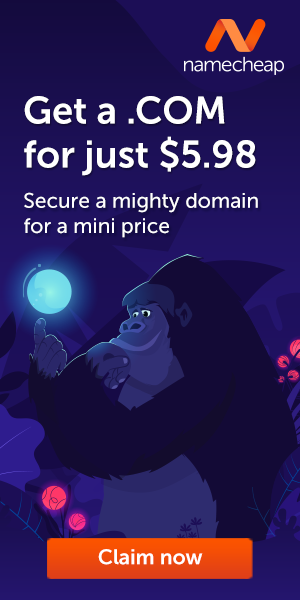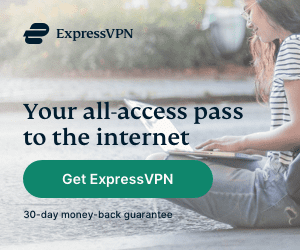Laptop batteries are one expensive piece of equipment.So if you have an old laptop that works just fine, but need to spend Rs. 2000 upwards just to replace the battery and bring the laptop back to life, here we at Abijita Foundation have brought you one trickiest way to bring life back to the dead battery.
You can add new life to your NiMH or NiCD laptop battery by placing it in a tightly-sealed plastic bag and freezing it for 12 hours. If you have a Lithium Ion or Lithium Polymer battery, however, freezing it is actually dangerous. Instead, consider doing a battery calibration, which will both restore and prolong your battery power. While these methods won’t make your battery as good as new (you may only gain about thirty minutes of extra charge time from an older battery that no longer holds a charge), they will help you get the most of your battery until you can buy a new one.
![5 Ways to Fix Your Dead Laptop Battery [Unbelievable Hacks] 5 Ways to Fix Your Dead Laptop Battery [Unbelievable Hacks]](https://i0.wp.com/www.abijita.com/wp-content/uploads/2018/07/xlaptopbatterylead-17-1474105603.jpg.pagespeed.ic.MvlQj3JQVO.jpg?ssl=1)
DON’T MISS How To Tell if Your Android Has Been Hacked ?
Using the freezer where you store your peas and meats, you can easily revive your completely dead battery. Sounds impossible, isn’t it? Follow the instructions below and save some money.

Method 1: Battery – in freezer
Step 1. Take out your battery and put it in a sealed zip lock bag.
Step 2. Place the dead battery in the freezer and leave it for 11-12 hours.
Step 3. Take it out from the freezer once the time is over and remove it from the bag.
Step 4. Leave the battery outside to let it come to the room temperature. This part is the most important.
Step 5. In case the battery is still damp, wipe it properly with a dry cloth.
Step 6. Place it back into the laptop and charge it.
Step 7. Then leave the battery to discharge completely and charge it again.
Step 8. Repeat Step 6 and 7 for 3-4 times.
Note: Apply this technique only for NiCD or NiMH batteries. Unfortunately, there is no way to restore a dead lithium battery.

Method 2: Cooling pad
If you are using a Lithium battery, the only way you can save your battery life is by keeping the laptop as cool as possible. So always use a cooling pad irrespective of battery type.

Method 3: Re-calibrate The Battery
Calibration is required in a laptop battery if your laptop has always plugged in or never let die all the way. But the best way to know if your laptop battery needs calibration is when your laptop shows it has a full charge but dies within 30 mins or less. Hence, many manufacturers have rolled out tools for automatic re-calibration.
Else you can do it manually as well.
Step 1. Charge the battery completely or up to it can be charged and disconnect the power.
Step 2. Keep the laptop on until it dies automaticly. Keep it aside for nearly 3-5 hours.
Step 3. Charge it again all the way till 100%. That should be it.

Method 4. Use Laptop without battery when plugged in
The best way to save battery is to remove it while the laptop is plugged in directly. however, you may have to test this because some laptops don’t work properly with the battery removed.

Method 5: 100% Charging Trick
The last option is to charge your battery to 100% and unplug the computer. Use it until the laptop shows battery remained 3-5% and charge it again. That should be it! You should get some bump in your laptop’s battery life between 30-90% and save some bucks.
Ref www.gizbot.com
Bijay Pokharel
Related posts
Recent Posts
Advertisement
Subscribe

Cybersecurity Newsletter
You have Successfully Subscribed!
Sign up for cybersecurity newsletter and get latest news updates delivered straight to your inbox. You are also consenting to our Privacy Policy and Terms of Use.