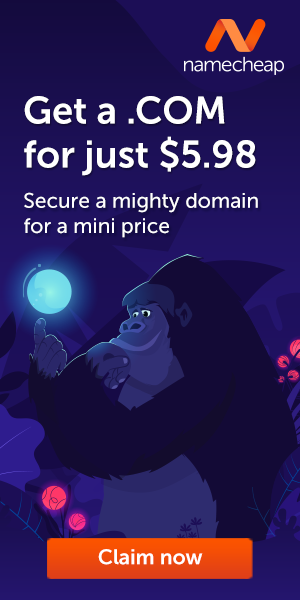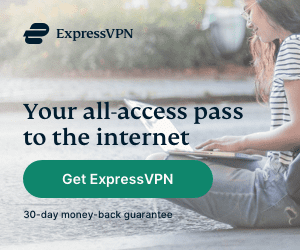Google Chrome has recently added support for Windows 11’s Mica design, which gives the browser a more modern and polished look.
Mica is a distinctive design feature that doesn’t just stay opaque but fuses with the user’s desktop theme and wallpaper.

To enable the Mica design in Chrome, you need to:
- Open Chrome and type chrome://flags into the address bar.
- In the search bar, type Windows 11 Mica titlebar.
- Toggle the switch next to Windows 11 Mica titlebar to Enabled.
- Restart Chrome.
Once you have restarted Chrome, the title bar will adopt the Mica design, which will change its color and opacity to match your Windows 11 wallpaper.
Here are some additional things to note about the Windows 11 Mica design in Chrome:
- The Mica design is only available in Chrome version 115 or later.
- The Mica design is only available on Windows 11 devices running the 22H2 update or later.
- The Mica design may not work with all Chrome extensions.
If you have any problems enabling the Mica design in Chrome, you can try the following:
- Close all open Chrome tabs and windows.
- Restart your computer.
- Uninstall and reinstall Chrome.
Bijay Pokharel
Related posts
Recent Posts
Advertisement
Subscribe

Cybersecurity Newsletter
You have Successfully Subscribed!
Sign up for cybersecurity newsletter and get latest news updates delivered straight to your inbox. You are also consenting to our Privacy Policy and Terms of Use.