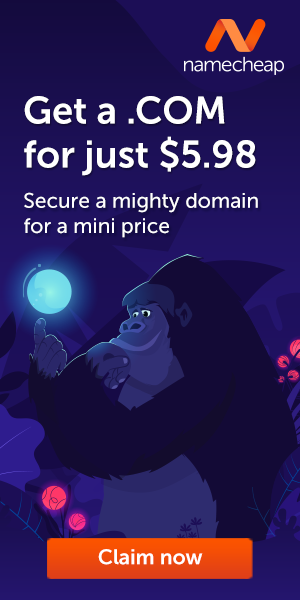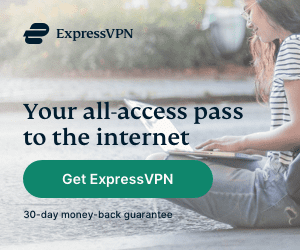Tech giant Microsoft has started testing ads in the Windows 11 Start menu, a new experiment the company says will help users find new “great” apps in the Microsoft Store.
A few Windows Insiders in the Beta Channel see these app advertisements. The ads appear as suggestions for apps available in the Microsoft Store. Think of them like the sponsored content you see on social media feeds.
Microsoft explains this move as a way to “help users find new and great apps” from the Microsoft Store. However, the timing and location of these ads will undoubtedly raise eyebrows.
“Building on top of recent improvements like grouping recently installed apps and showing your frequently used apps, we are now trying out recommendations to help you discover great apps from the Microsoft Store under Recommended on the Start menu,” the company said.
Microsoft says the app ads will appear only on Windows Insiders’ systems in the U.S. and not on managed devices in enterprise environments.
These ads will be displayed in the Start menu’s Recommended section, among recently added applications and frequently opened files and programs, as The Verge first reported.
During this test phase, users can turn the ads off from Settings > Personalization > Start by toggling off the “Show recommendations for tips, app promotions, and more” option.

Currently, there’s an option to disable these app ads. You can go to Settings > Personalization > Start and toggle off “Show recommendations for tips, app promotions, and more”. However, it’s uncertain whether this option will remain if Microsoft decides to roll out app ads more widely.
Bijay Pokharel
Related posts
Recent Posts
Advertisement
Subscribe

Cybersecurity Newsletter
You have Successfully Subscribed!
Sign up for cybersecurity newsletter and get latest news updates delivered straight to your inbox. You are also consenting to our Privacy Policy and Terms of Use.